Here is Your November Issue of Garden Time Magazine!
featuring Lan Su Chinese Garden's Mumvember
We apologize if you did not receive this issue in your email.
A technical issue with our emailing service caused most
of the
original mailing to bounce.
As the issue has not yet been corrected, we are making the magazine available here.
For helpful hints on reading the magazine, please see the information below.
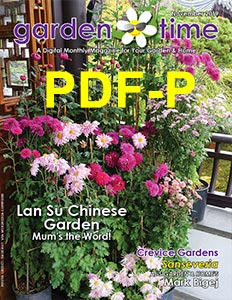 |
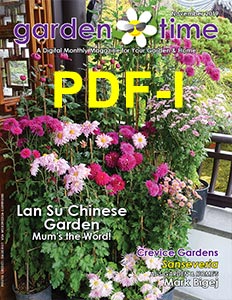 |
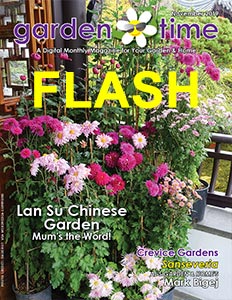 |
| (ORIGINAL STYLE) READ THE PRINT PDF VERSION (SINGLE PAGES, NO LINKS) |
(NEW!) READ THE INTERACTIVE PDF VERSION (DOUBLE PAGES, WITH LINKS) |
TIPS AND TRICKS TO THE FLASH VERSION OF
GARDEN TIME MAGAZINE
Garden Time Magazine is a "flash" document.
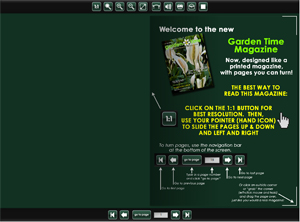
Click on the "flash" cover picture above to open the actual magazine.
If you click on the link and you don't see anything on the page,
you may not have a flash player on your computer.
You can get a great, FREE flash player, here:
http://get.adobe.com/flashplayer/
We recommend you download it and install it on your computer.
This will allow the magazine to play on your computer.
The best way to view the magazine:

Because a computer screen is much lower resolution than a printed magazine, it is necessary to "zoom-in" for best readability. We suggest you use the 1:1 button (top bar, far left). The pages will be most readable in this mode. Because the image will be larger than the screen, you will need to use the mouse pointer, displayed as a "hand" icon, to slide the page up and down, left and right. Just click and hold down the left mouse button, drag the page to the desired area, and release.
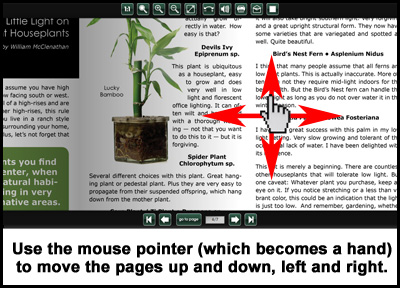
While you are zoomed in, links will not work.
To click on a link, return the page to normal mode by clicking on the "magnifying glass" button.
Then, click on the desired link.
Sometimes, complex documents like this may get "stuck," a page might freeze, or the "hand" will not release a page. If this happens, just "refresh" the magazine by pressing the "F5" button, located on the top row of your keyboard. This will reload the magazine and should fix the problem. We also suggest that, if you have an older version of Adobe Flash Player and are experiencing problems, you update to the most current version.
One additional note: You can print individual pages by clicking on the printer icon, top bar, third from the right.
We hope this tutorial adds to your enjoyment of our new format
and we appreciate your support of Garden Time and our new Garden Time Magazine.
If you have more questions, please e-mail us at
gardentime@comcast.net